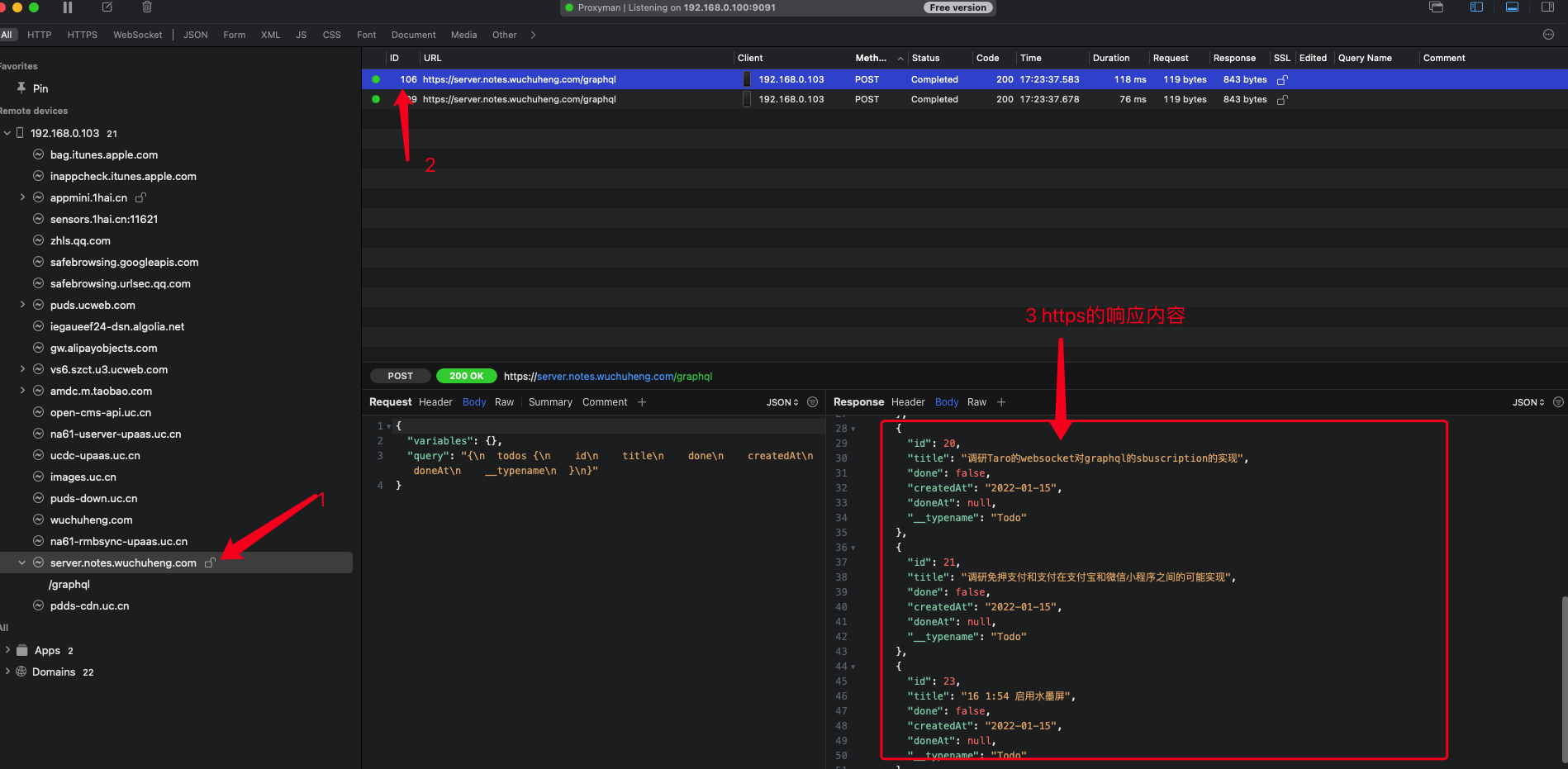04 proxyman手机抓包
1 准备工作
- 安装
ProxyMan这里下载
2 代理抓包
启动软件后,要有一个代理的ip和端口。如:
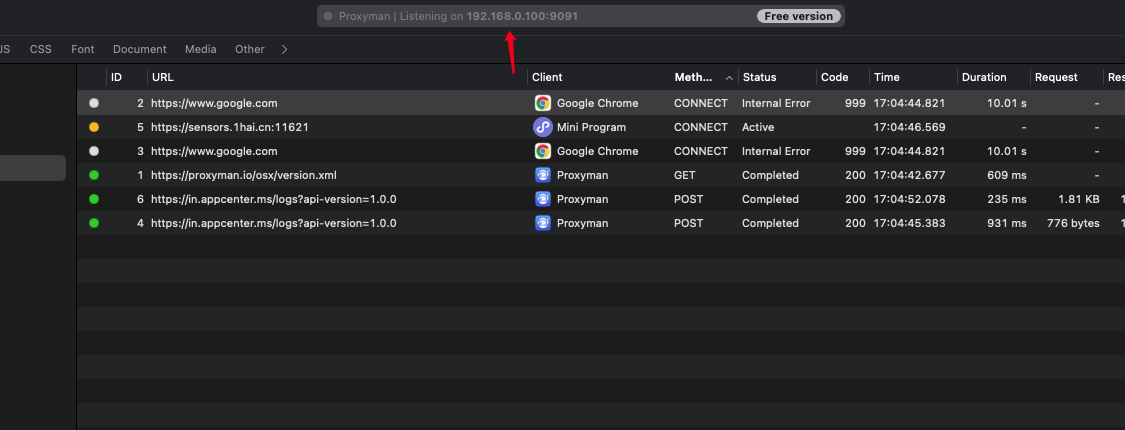
然后手机进行该局域网,并使用该代理,就可以抓包了。
3 https抓包
https由于有加密所以proxyman无法解密其中的数据;那要怎么样才能解开https的数据包呢?
方法还是代理,原理就是proxyman作为手机端的代理,会拦截所有的https的升级请求,然后由proxyman自己作为客户端向目标的
网址进行https的访问,响应后,再把响应的结果,用proxyman自己的密钥加密为https再返回给手机端,而手机端想要解密该https
包,则需要事先安装proxyman生成的证书,用证书中的公钥进行解密,从而手机与proxyman建立https通道,而proxyman又目标
网站建立https通道。这样一来proxyman就能解密https的包了。所以首要工作就是下载安装proxyman的证书。
3.1 ios https抓包
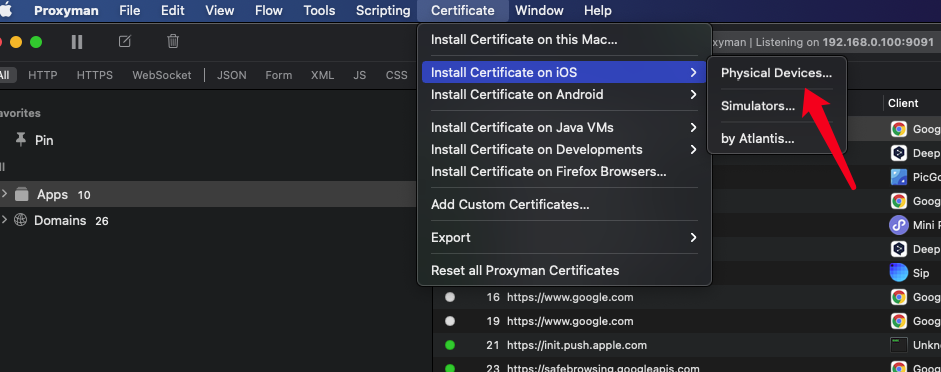
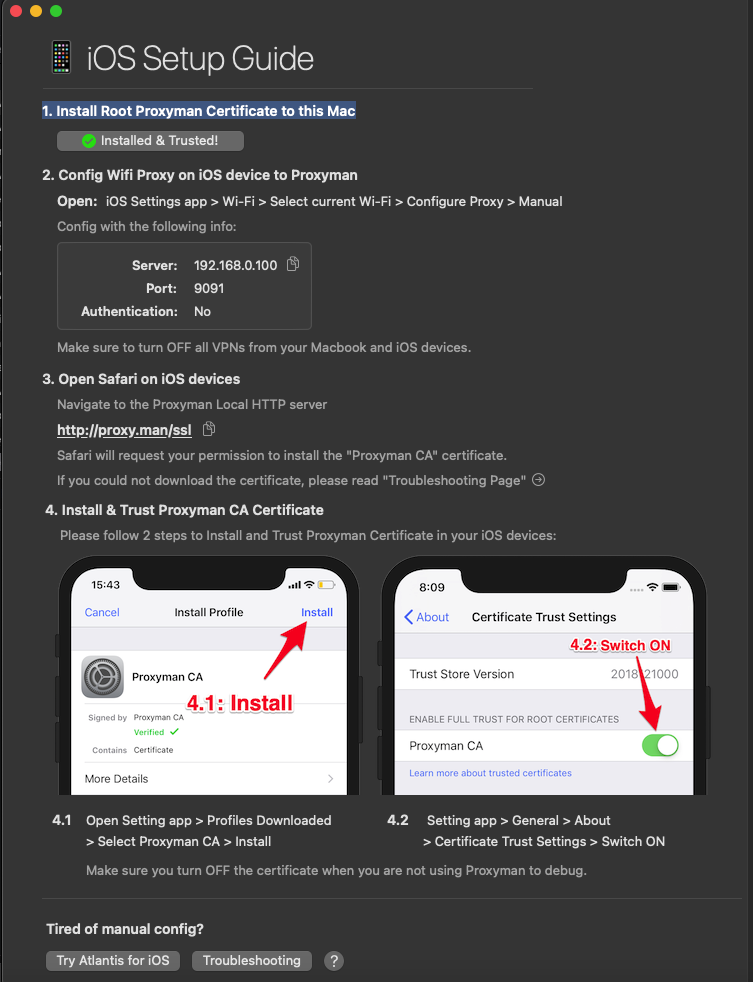
要用safari打开才会自动安装证书到手机
:::